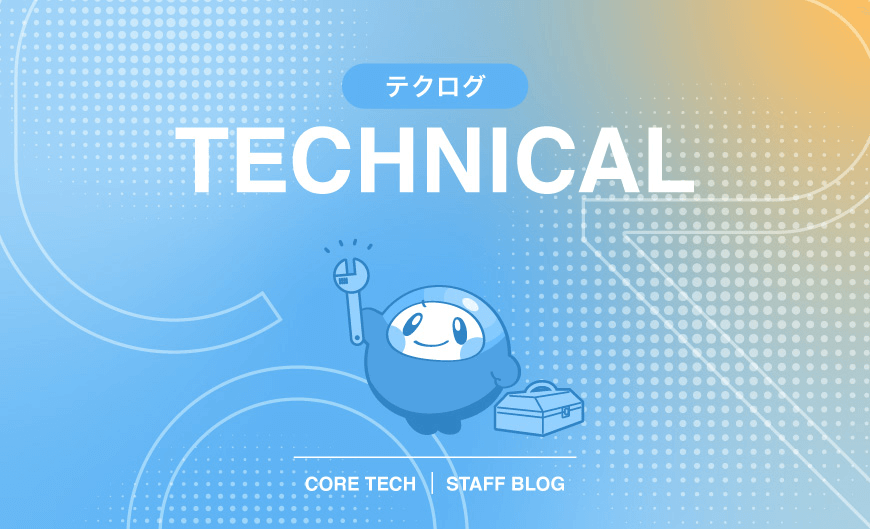2014.06.02
STAFF BLOG
スタッフブログ
TECHNICAL
テクログ
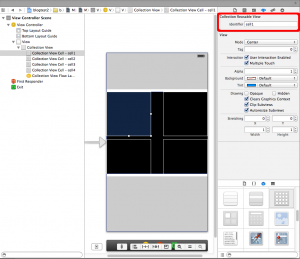
Mac,iPhone,Objective-C 全て利用歴6ヶ月の新米プログラマーが送る
自分が使って役立ったmethod&Tips集
シリーズ第11弾です。
リストを引っ張ったらくるくるして更新するやつをやってみます。
TeamScheduler のグループ画面にもこっそり導入されております。
UITableViewでやるのが普通なんでしょうが、今回はUICollectionViewでCellの色がランダムで変わるようにします。
一部methodが違うだけで特に違いはありません。
cellForItemAtIndexPath / forRowAtIndexPathの様にUICollectionViewは○○Item、UITableViewは○○Rowです。
事前準備として
新しいフォームにUICollectionViewを置いて、その上にUICollectionViewCellを4つ置きます。
UICollectionViewは高さがあるとスクロール出来ないので、高さをあらかじめ短くしておきます。
UICollectionViewCellのidentifierにcell1~cell4までそれぞれ名前を付けておきます。
やっとプログラムの説明
ViewController.h
UICollectionView をoutlet接続して、DataSourceとDelegateの使用を宣言してあります
#import
@interface ViewController : UIViewController<uicollectionviewdatasource, uicollectionviewdelegate="">
@property (weak, nonatomic) IBOutlet UICollectionView *collectionView;
@end
</uicollectionviewdatasource,>
ViewController.m
#import "ViewController.h"
@interface ViewController ()
@end
@implementation ViewController
BOOL nameflag = YES;
- (void)viewDidLoad
{
[super viewDidLoad];
?// Do any additional setup after loading the view, typically from a nib.
// initialize
[_collectionView setDataSource:self];
[_collectionView setDelegate:self];
// 引っ張って更新
UIRefreshControl *refreshControl = [[UIRefreshControl alloc]init];
// 更新アクションを設定
[refreshControl addTarget:self action:@selector(pullDown:) forControlEvents:UIControlEventValueChanged];
// UICollectionViewControllerにUIRefreshControlをadd
[_collectionView addSubview:refreshControl];
[_collectionView reloadData];
}
- (void)didReceiveMemoryWarning
{
[super didReceiveMemoryWarning];
// Dispose of any resources that can be recreated.
}
#pragma mark -collection view
- (NSInteger)numberOfSectionsInCollectionView:(UICollectionView *)collectionView
{
return 1;
}
// 各セクションの項目数
-(NSInteger)collectionView:(UICollectionView *)collectionView numberOfItemsInSection:(NSInteger)section
{
return 4;
}
//Method to create cell at index path
-(UICollectionViewCell *)collectionView:(UICollectionView *)collectionView cellForItemAtIndexPath:(NSIndexPath *)indexPath{
NSInteger row = indexPath.row;
UICollectionViewCell *cell = nil;
NSString *cellname = [NSString stringWithFormat:@"cell%d", row+1];
cell = [collectionView dequeueReusableCellWithReuseIdentifier:cellname forIndexPath:indexPath];
cell.backgroundColor = [self randomColor];
return cell;
}
#pragma mark -action
-(void) pullDown:(id)sender {
[sender beginRefreshing];
[_collectionView reloadData];
[sender endRefreshing];
}
- (UIColor *)randomColor
{
static NSArray *selectColor = nil;
static dispatch_once_t onceToken;
dispatch_once(&onceToken, ^{
selectColor = @[
[UIColor blueColor],
[UIColor redColor],
[UIColor greenColor],
[UIColor yellowColor],
[UIColor orangeColor],
[UIColor purpleColor],
[UIColor lightGrayColor],
];
});
NSInteger randIdx = arc4random() % selectColor.count;
return selectColor[randIdx];
}
@end
自前でUICollectionViewをセットしてるので、表示用のコードも自前で用意しますUITableViewと必要な物は同じです。名前がちょっと違うだけ
例では、reloadDataを行うだけですが、画像を新規に読み直すとか並び順変える等使えると思います。
参考にさせていただいたサイトです
■Qiita
iOS – UIRefreshControlで引っ張って更新をする
そのほかのObjective-C関連の記事をお探しならコチラをどうぞ
今回も宣伝しておしまいにします。
弊社から出している拙作スケジュールのアプリです。
スケジュールというかちょっとした予定を入力して、社長、同僚、家族がどこ行った??っていうときに第三者が確認するためのアプリです
是非ダウンロードして感想をお聞かせ下さい。
『Team Scheduler』 概要
▼アプリ価格: 無料
▼対応OS: iOS(iPhone/iPod Touch)、Android
▼カテゴリ: 仕事効率化(App Store)、ビジネス(Google Play)
▼対応言語: 日本語
▼推奨環境:
iOS版: iPhone4以降、iOS6. 0以降
Android版: Android OS 2. 3以降
▼ダウンロード:![]()
![]()